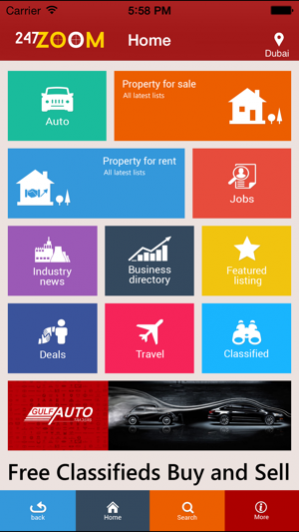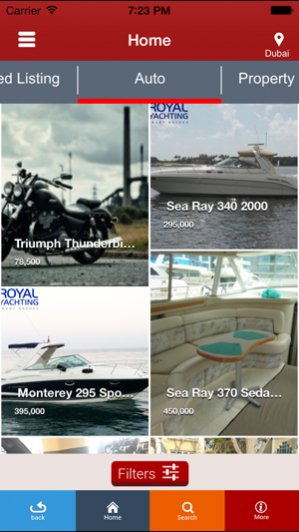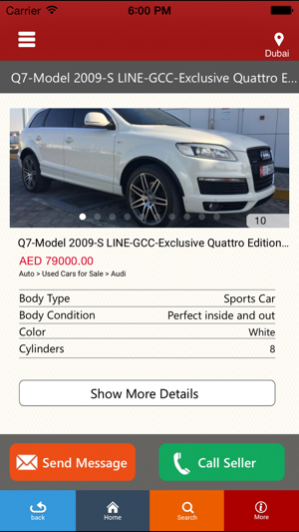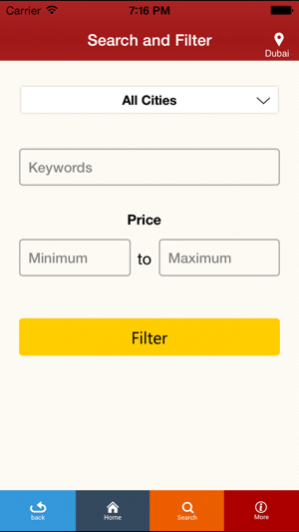247zoom 1.1
Continue to app
Free Version
Publisher Description
Really-awesome-and-easy-to-use-community-portal-for-the-Middle-East-that-will-be-displayed-and-accessed-through-a-futuristic-device-called-a- computer-that-won't-be-invented-for-another-2-3-thousand-years (rough translation). Of course the word is a rather bleak and oversimplified definition of the website Rs Classify, but we decided that due to the strange and fortunate coincidence that 247zoom kind of sounds a bit like the phrase do-business, we'd give it a try. One of our friends pointed out to us that 247zoom is actually a conjunction of all of the words that define the website. Although it is impossible that the ancient Greeks could have ever intended such a coincidence, and nor could have H.F. when they made up the ancient Greek word, our friend had a point. 247zoom stands for: 'Business, Lifestyle and Entertainment. Of course the young entrepreneur took this revelation as a sign and quickly hired their friend for his proven epiphanous insight.
Feb 16, 2016 Version 1.1 - improve performance - resolve minor bugs
About 247zoom
247zoom is a free app for iOS published in the Office Suites & Tools list of apps, part of Business.
The company that develops 247zoom is Rauf Ahmad Khan. The latest version released by its developer is 1.1.
To install 247zoom on your iOS device, just click the green Continue To App button above to start the installation process. The app is listed on our website since 2016-02-16 and was downloaded 8 times. We have already checked if the download link is safe, however for your own protection we recommend that you scan the downloaded app with your antivirus. Your antivirus may detect the 247zoom as malware if the download link is broken.
How to install 247zoom on your iOS device:
- Click on the Continue To App button on our website. This will redirect you to the App Store.
- Once the 247zoom is shown in the iTunes listing of your iOS device, you can start its download and installation. Tap on the GET button to the right of the app to start downloading it.
- If you are not logged-in the iOS appstore app, you'll be prompted for your your Apple ID and/or password.
- After 247zoom is downloaded, you'll see an INSTALL button to the right. Tap on it to start the actual installation of the iOS app.
- Once installation is finished you can tap on the OPEN button to start it. Its icon will also be added to your device home screen.